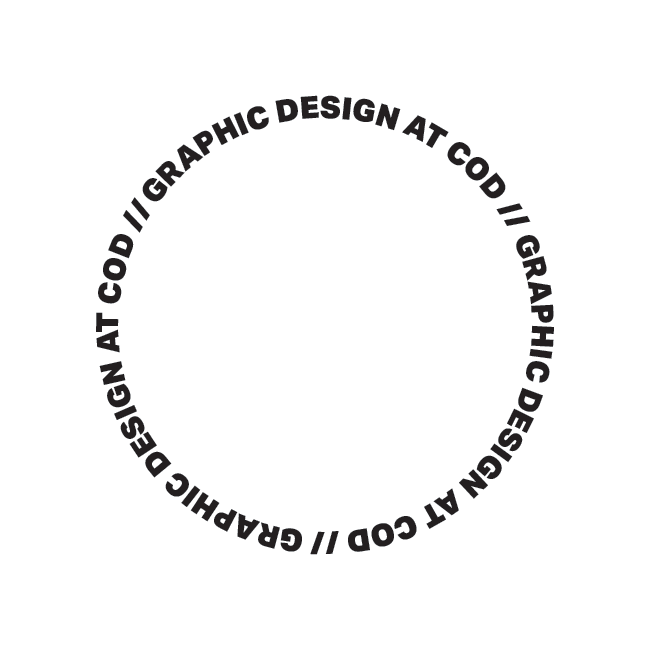Computer Specs

The core software used throughout the graphic design program at College of DuPage includes Adobe Photoshop, Adobe Illustrator and Adobe InDesign.
When it comes to choosing a computer, be sure to consider the following:
- Processor – The computer’s brain, the more powerful, the better.
- RAM – Memory
- Hard drive – Storage Space
- Screen Size – Working on a small screen is not ideal. As graphic designers you will work with items in different shapes and sizes.
- Operating System – Windows or macOS. macOS is recommend for continuity between personal computer and lab computers.
The table below considers Photoshop for a reference as it is the most taxing of the core design programs. For an in-depth list of system requirements for the entire Creative Cloud, visit: https://helpx.adobe.com/creative-cloud/system-requirements.html
| Component | Minimum | Recommended |
|---|---|---|
| Processor | Windows OS: Multicore Intel® or AMD processor (2 GHz or faster processor with SSE 4.2 or later) with 64-bit support macOS: Minimum: Big Sur (version 11.0) or later Recommended: Ventura (version 13.5.1) installation is blocked on v10.15.x | |
| RAM | 8 GB | 16 GB or more |
| Hard Drive | 20 GB of available hard-disk space | 100 GB or more of available hard-disk space |
| Screen Size | 13″ | 16″ |
Recommended Peripherals
All graphic design students and College of DuPage should consider the following when starting classes.
- External Storage – Hard Drives or flash drives are great options for backing up your projects. Prices can range but 1TB hard drives can be purchased for as low as $50. Consider this an investment as you do not want to lose your work. These are essential especially if you plan on exclusively using computers in the labs instead of purchasing your own computer.
- Google Account – Free or paid, a Google account for your design studies will make sharing and backing up work painless.
- iPad and Apple Pencil – This is completely optional depending on your goals and please note that we do have iPads and Apple Pencils for classroom use as well as a select few for daily rentals. It should be noted that this setup is used more so for illustration.

Adobe Creative Cloud Access
Currently, all students registered for graphic design classes will receive access to the Adobe Creative Cloud programs.
The license provided by Adobe is good for the duration of the 16 week semester (Fall/Spring) or 8 Week Semester (Summer.)
Please note, due to Adobe’s licensing terms, in between semesters students lose access to their account. Unfortunately at this time, the only option to maintain access between semesters is for a student to pay for their own account.
If you have any questions regarding your Adobe Creative Cloud, please reach out to help desk using the links below.